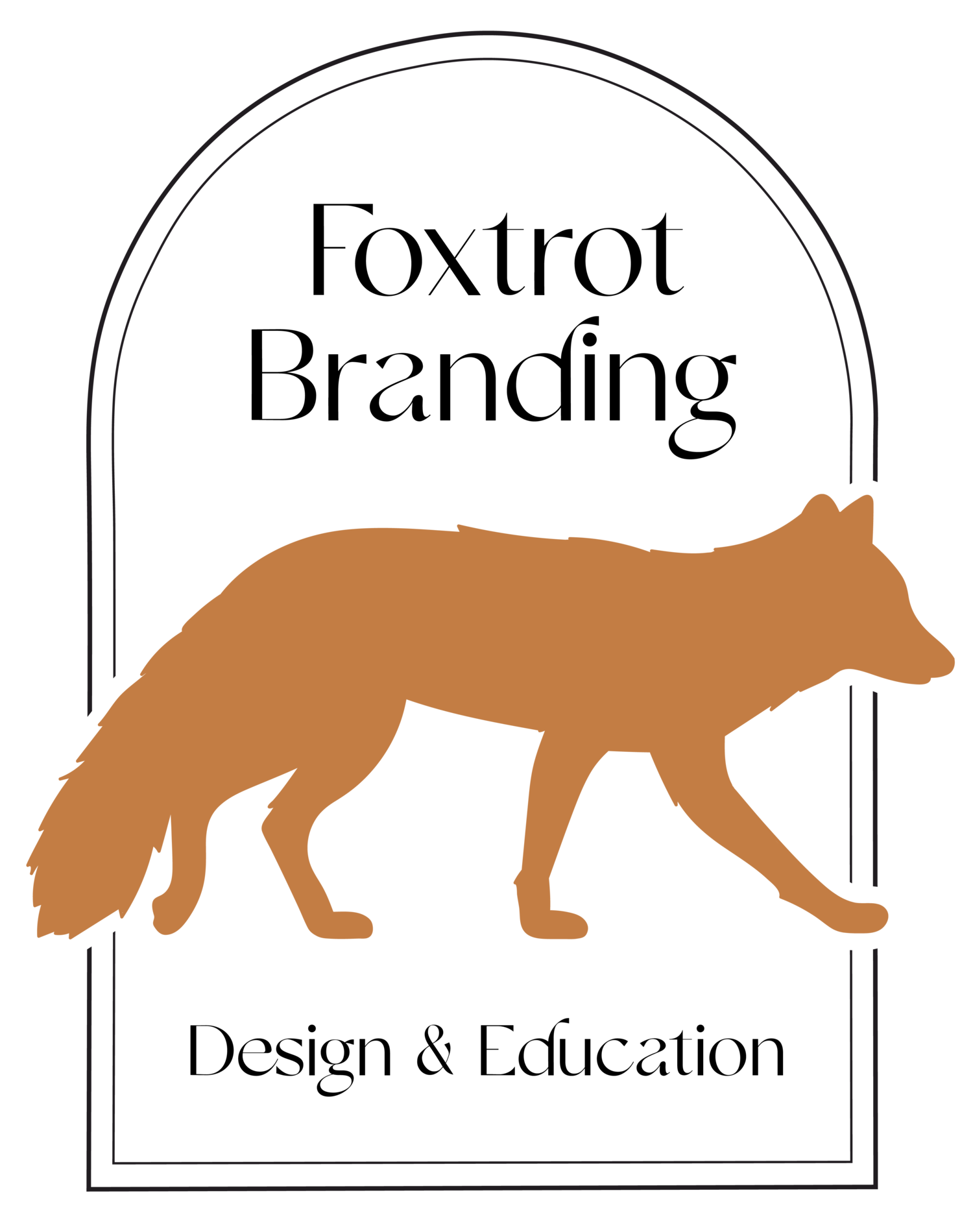The Secret to Designing Strategic Websites For Clients
Let’s be real, designing a “strategic website” can feel like a truly daunting task. You might be wondering why strategy even matters and what it means.
A strategic design is super important and here’s why: our job as designers is to create designs that grow our client’s businesses and provide a return on their investment.
And, the way to do that, is to ensure our designs are attractive to the client’s ideal audience and an enjoyable, user-friendly experience.
So, with that simple strategy definition in mind, let’s talk about the secret sauce for actually creating these strategic designs. It’s all about crafting the perfect blend of strategic branding and compelling messaging.
And we like to break that strategic branding and compelling messaging entail these four main components:
Brand strategy
Brand design
Messaging & copywriting
Call to action
Without these powerful components working together, you could be providing your clients with a design that isn’t doing the most to grow their business and increase their revenue.
So, let’s break each component down!
Part 1: Brand Strategy
Define the Brand’s Goals
Beginning with an in-depth strategy discovery is the foundation of any effective website. You may be tempted to jump right into the design elements and visuals, but getting clear on who your client’s customers are, what problems they face, and how your client/clients’ product(s) can solve their problems is key.
Define the Client’s Audience
First, it’s important to define who your client’s audience is and who they are trying to reach. Get clear on their audience’s demographics, including their gender, age, income level, interests, personality traits, etc. This will help direct the visual style and type of message you as a designer pursues.
Next, you want to define what the audience wants as related to a product or service. Pare it down to one single ambition that is essential to their success or survival.
If you don’t already have a brand strategy in place to guide your process, grab our free strategy meeting questions doc here!
Define the Problems (Internal, External, Philosophical)
When designing websites for your clients, think about what problems their audience may face. Take into consideration that they have an external, internal, and philosophical problem.
Their external problem is surface level. The internal problem is what’s driving them to seek your client’s product or services. Their philosophical problem is something that they believe should or ought to be for their audience.
As a pretend example, an environmental clothing company’s audience problem may look something like this:
External Problem: They want to purchase high-quality and environmentally-friendly pieces but don’t know where to look.
Internal Problem: They feel bad purchasing pieces that may have a negative environmental impact.
Philosophical Problem: They believe they must purchase high-quality clothes that are not negatively impacting the environment.
Part 2: Design
NOTE: If you’re solely handling web design and working with the client’s existing branding, this part may not be as relevant to you, but there might be a few nuggets you still find helpful!
Industry Research/Finding Inspiration
While your own brand strategy should be the driving inspiration for your design, it’s important to familiarize yourself with the client’s industry peers or competitors. That will help you understand how you can best attract their ideal audience and also set themselves apart.
After you’ve had your brand strategy meeting you’ll want to start gathering visual inspiration to share with your client. While Pinterest is of course a great place for this, there are so many other mediums and places you can find inspiration like creative websites, books, photos, heck, I even sometimes save a piece of random mail I like the look of.
Creative Direction (Make Sure You’re On The Same Page)
You want to make sure that you and your client are on the same page from the beginning (this can save you lots of conflicts when it comes time to present your work)
We like to do this by providing our clients with messaging, a mood board, a color palette, and a font collection to make sure that we are all on the same page from the beginning.
Grab our free Adobe Illustrator mood board template here to help set the tone for your next project!
Creating Branding That Attracts Your Clients Ideal Audience
While it is important that your client loves their branding, we would argue that it’s more important that their audience loves it.
When creating logos and collateral for your clients, stay true to your creative direction and present your designs to your client with lots of information on the strategy and intention behind the designs you created.
Check out our brand design templates that make this easy!
Part 3: Messaging
Less Is More (People Don’t Read)
When it comes to website copy, you may be confused about who’s actually supposed to write the website copy. And different designers handle this in different ways. Some have the client provide it, some hire or subcontract a professional copywriter (which is a great way to do it!), and some (like us) work with strategy and details provided with the client to craft it themselves.
Creating website copy can seem really overwhelming at first, but the good news is, you don’t need to write tons of copy for every page of the website!
When it comes to writing copy for your client’s website, often less is more. People skim or skip large paragraphs of text, so keeping it concise and impactful is key for conversion.
You Need a Great Headline
Every strategic website has an impactful headline that helps people understand exactly what their business does or offers.
A header above the fold that includes what they do, how it will make people’s lives better, and how to work with them/purchase from them.
A great tagline often does one of these three things. It tells people what they could become with your product/service
It tells people how your product/service will solve their problem
Or, it just states exactly what you do or offer.
Define How Your Client Helps Them Solve Their Problems
A big mistake a lot of businesses make on their website is talking too much about themselves. When writing copy for your client, you want your client’s audience to know how your client/client's product(s) can solve their problem.
The best method to use when writing any kind of copy is to keep things clear and concise.
Show Them Success & Failure
When a potential client or customer gets onto your client’s website, they are subconsciously looking to see how the product or service is going to make their life better, so spell it out for them!
Brainstorm the positive outcomes they will have after working with your client or purchasing from them. On the flip side of that, spelling out negative outcomes, or risks can be highly impactful as well.
Show Authority
List what authority your client has! Are they an expert? Have any credentials? Have great testimonials? How many clients have they worked with? List one or more of those things.
Give Them A Plan (3 Simple Steps Of How To Take Action)
On the homepage of your client’s site, spell out a path for their audience on what it’s like to work with them or what it’s like after making a purchase. List these things out in 3-5 steps!
Part 4: Call To Action
A Call To Action Button Should Be Big And Noticeable
Most websites have their call-to-action button in the top right-hand corner of their site, and there’s a reason for that: it’s where people’s eyes are drawn first!
Make sure your call-to-action button (whether it be a shop, contact, etc.) is distinguished from the rest of the links, and use a consistent button color wherever else you place the call to action.
Tell Them Exactly What You Want Them To Do
Have a repeated call to action button or link multiple times throughout the home page and other pages. People might not be ready to commit to your client’s product or service right away, but when they do, it’s easy.
By strategically combining brand strategy, brand design, and messaging, you can design strategic websites that your clients will love and, more importantly, their audience will love!
We hope you can take away a few key points from this article that will help you feel more confident in creating beautiful, strategic websites for your clients. You’ve got this, designer friends!