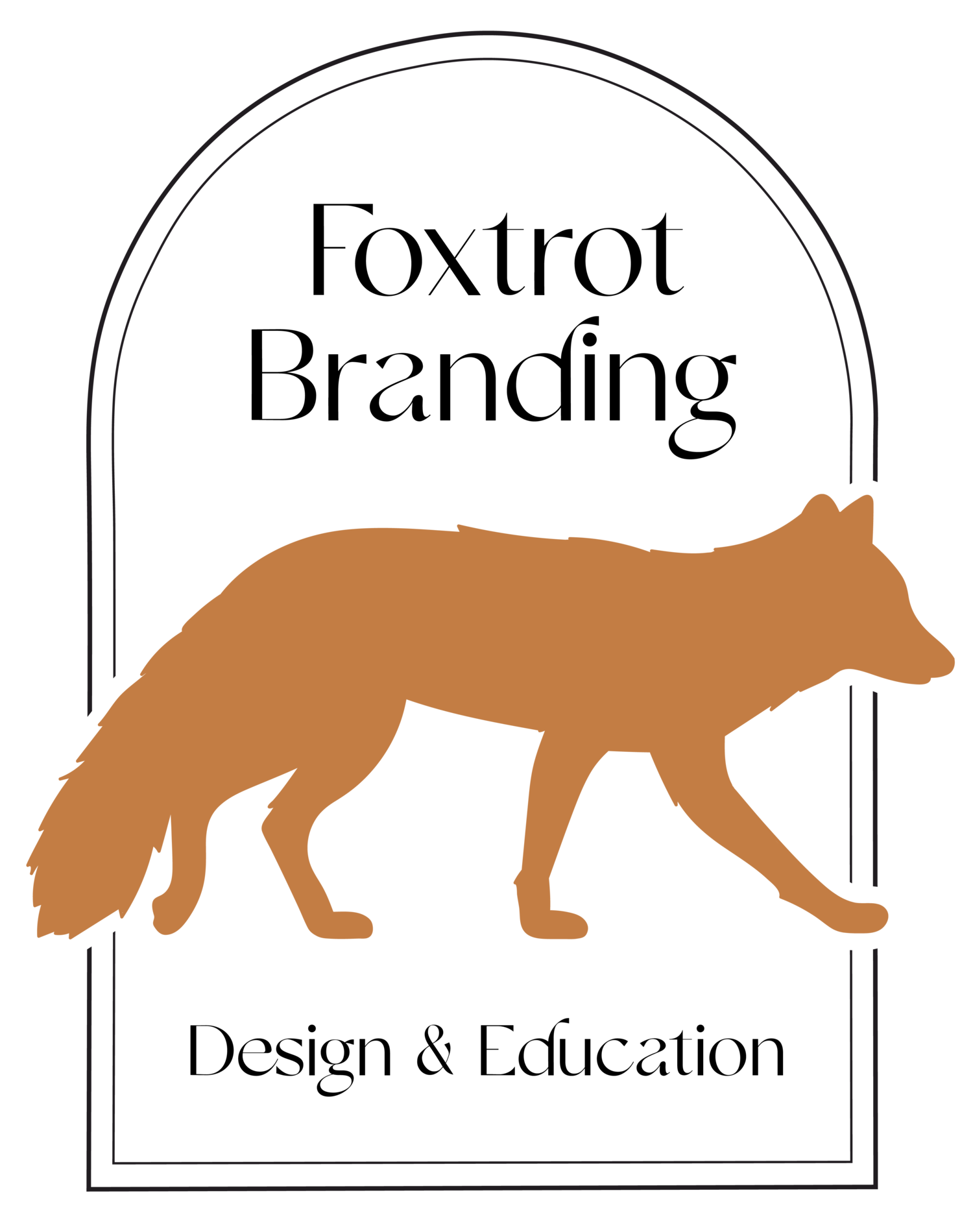Our Top 10 Business Organization Tools
Finding the balance of managing your business’s finances and internal tasks and keeping your client work organized can make you feel like you’re running in circles with no end in sight!
We want to share with you our favorite online tools that help us manage our finances, tasks, and clients. If you love one of these tools or have a recommendation, leave us a comment- we want to hear about it!
A heads-up that this post contains affiliate links, but we are only sharing tools we genuinely love and use daily.
Finances, Contracts, and Client Management
HONEYBOOK
Honeybook has been the perfect one-stop-shop client inquiries, contracts, invoices, and emails organized. We love as soon as someone inquires in our HoneyBook form on our website contact page, they are immediately added to our HoneyBook pipeline as an inquiry.
The HoneyBook contracts and invoices are also amazing and super user-friendly for our clients to sign and pay online. Use our link for a free trial (no credit card required) and 20% off your first year with HoneyBook!
QUICKBOOKS
As our business grew, we realized we needed a comprehensive accounting program, and QuickBooks is the gold standard.
You can keep all your expenses, accounts, and banking super organized and on track for your accountant and tax season. Sign up for QuickBooks using our link for 50% off your first 3 months, and you’ll receive a $50 Visa Giftcard!
Basecamp
About 1 1/2 years into our business, we realized keeping our client project communication through email just wasn’t sustainable.
So, we moved all our client projects into Basecamp and it was such a huge up level for us. Basecamp is really simple and easy for our clients to use and we love how organized it keeps our messages, files, to-do lists, and schedule. Also, once you have contractors on your team, adding them to client projects and keeping your internal communication private is really easy with Basecamp.
Scheduling
GOOGLE CALENDAR
Google Calendar is where we keep all our project timelines, meetings, and even personal events! We highly recommend creating separate calendars for each event type you have (meetings, project timelines, personal events, etc.) so you can easily turn those calendars on and find exactly the time you’re looking for.
CALENDLY
Calendly is perfect for cutting out that annoying back-and-forth when you’re trying to find a time to meet. You can set up specific calendars with time slots for clients to choose from, so when you need to set up a meeting, you can just send your calendar link and let your client pick a time that works for them.
Task Management & Communication
GOOGLE DRIVE/DOCS
We create up to 10 different Google Docs for every client project we work on, from strategy meeting notes to website content questionnaires! We stay organized by creating an individual client folder for each of our clients and housing all of their docs and folders there.
We also share any of their final design files (logos, business cards, style guides, etc.) in these Google Drive folders. If you have a business that requires the same meeting notes or documents for each client, we HIGHLY recommend creating “master templates” that you can simply copy and customize for each of your clients.
TRELLO
If you like checklists, you’ll LOVE Trello. It takes the form of lists and boards that you can customize to fit your workflow- we have boards and checklists for our to-do lists, client leads, and every step of the design process for our Brand and Website design projects.
TOGGL
We trained ourselves early on to track our design time so that we can price project estimates accordingly and be aware of our project timelines! Toggl makes it simple to track your time and organize it by project, so you can look back and truly see how much time you’re putting into a project.
SLACK
If you have a business partner or team, keeping your conversations organized is key. Slack allows us to organize our conversation threads by client, general, or personal conversations, so our conversation history is simple to refer back to. We also love sharing internal design files through slack.
Email Marketing & Social
MAILERLITE
We have found that Mailerlite is the most user-friendly email marketing app for us! The free version is insanely good, and if you’re just starting to get into automated drip campaigns or lead magnet series, Mailerlite is a great place to start. Sign up for a paid plan with our link for a $20 credit.
PLANOLY
If your business has a heavy Instagram presence, Planoly is personally our favorite scheduling app.
It’s great for desktop and mobile and allows you to see what your grid will look like with your scheduled post. If posting on Instagram every day drives you crazy, do yourself a favor and batch work a few weeks at a time with Planoly.
Tailwind
The time we invested into Pinterest has really paid off, and we couldn’t have done with with out Tailwind. Tailwind is the go-to Pinterest scheduler that allows you to slowly drip out your content and keep that Pinterest algorithm happy. Use our link for a $15 credit.